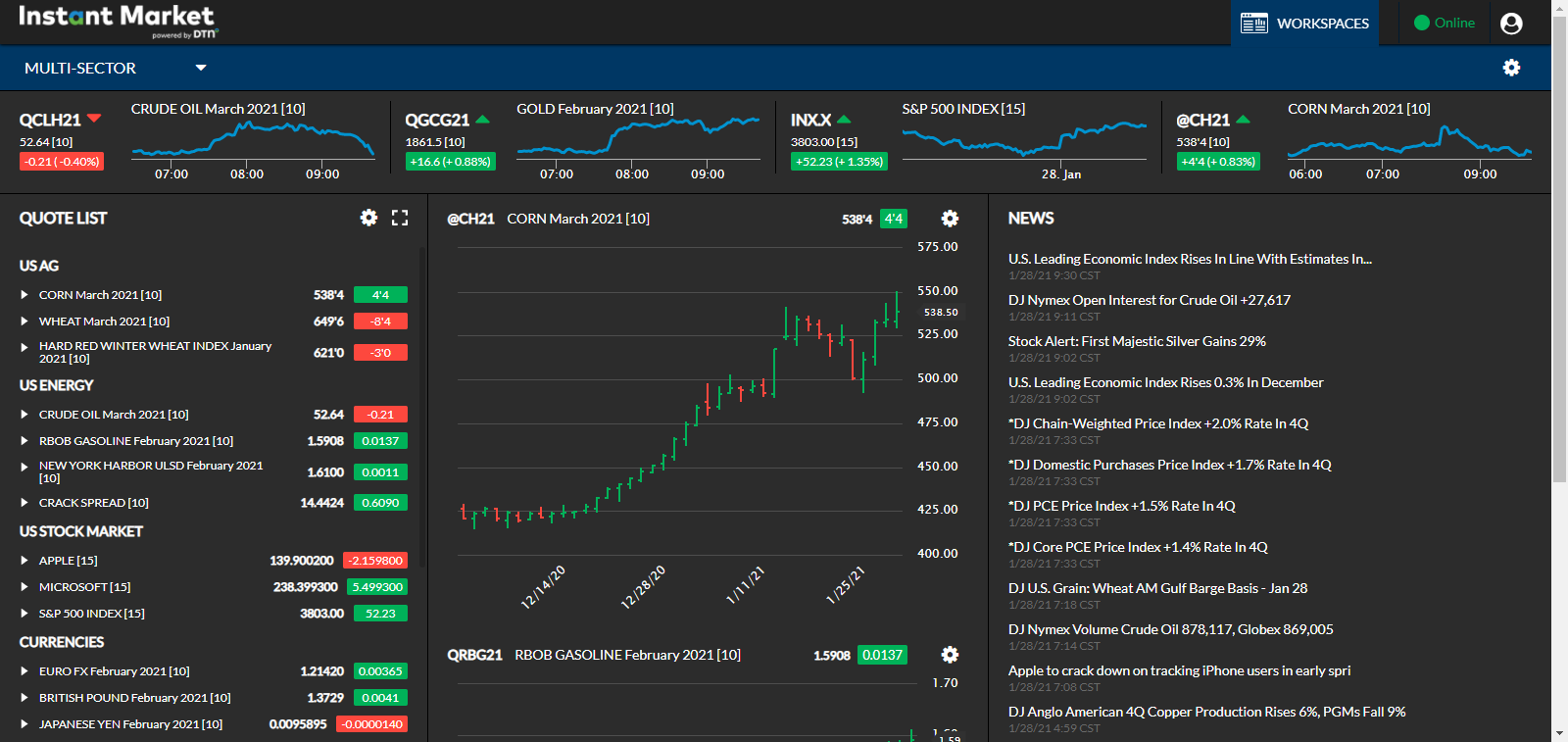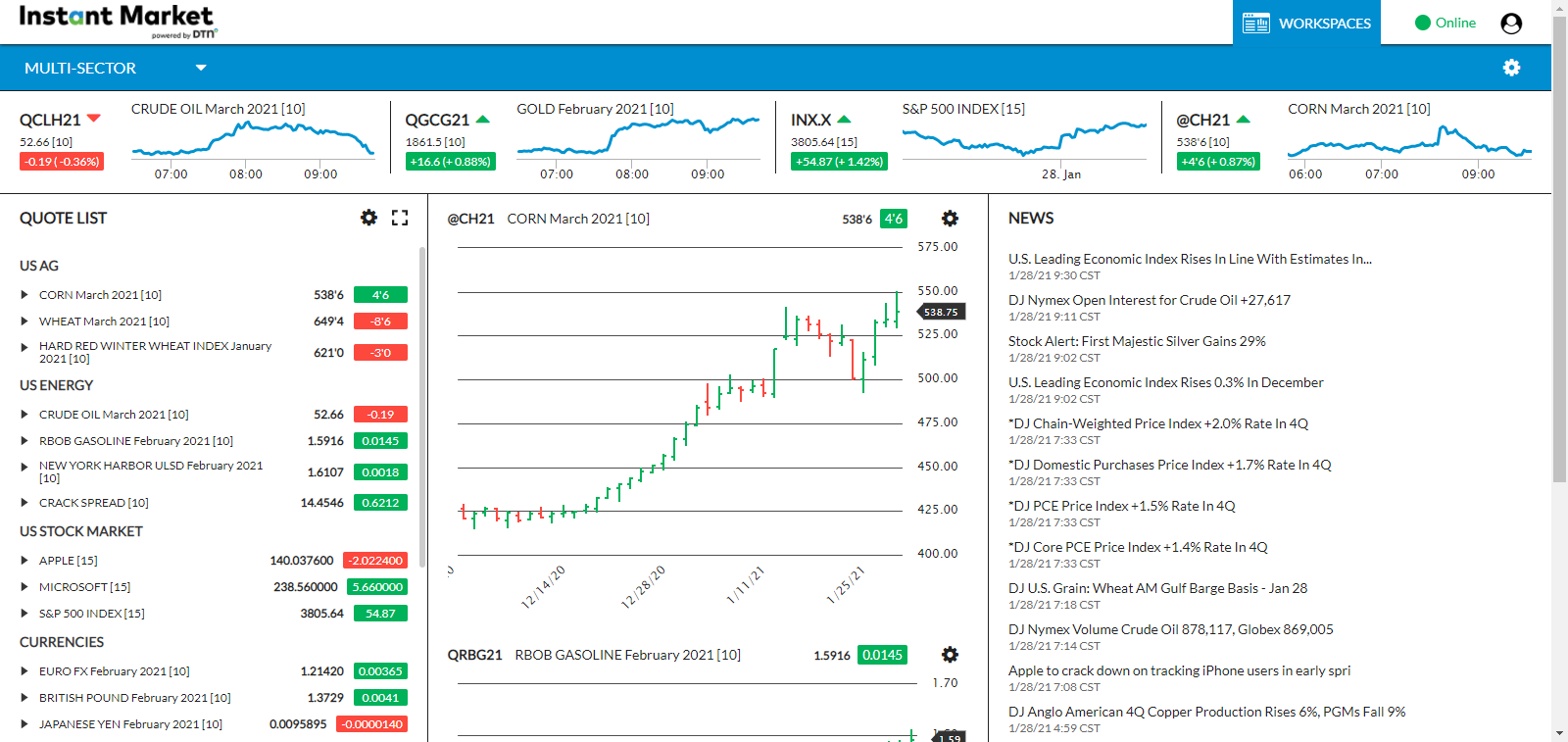DTN Instant Market gives you the ability to select a Dark or a Light Theme.
- Click on the person icon in the upper right hand corner of the screen.
- Click on Theme.
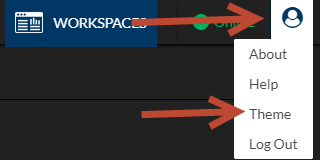
- Select either Dark or Light.
- Click on Save.
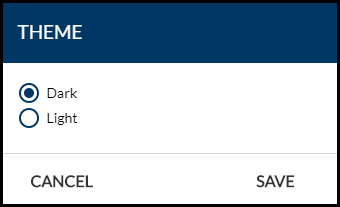
Theme Examples
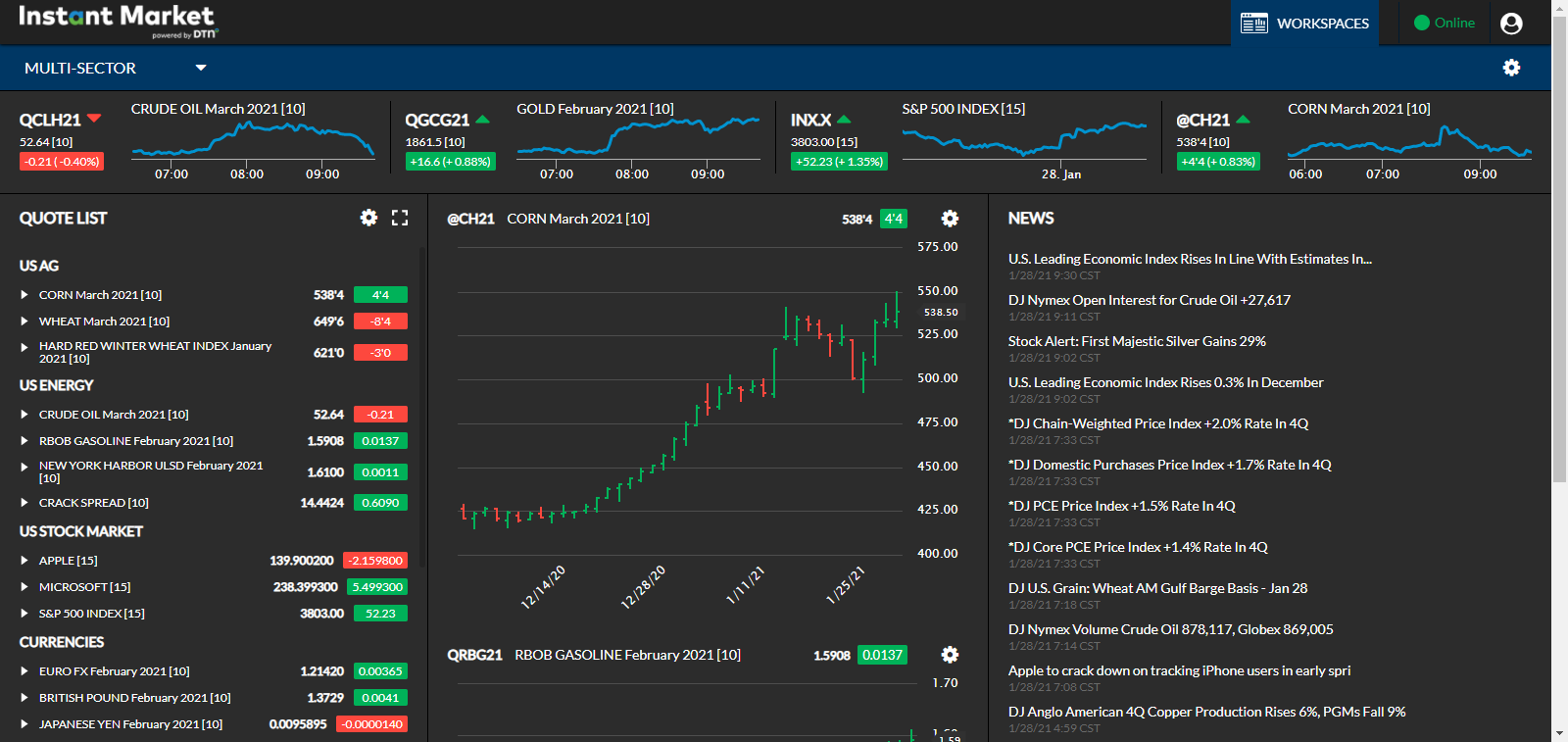
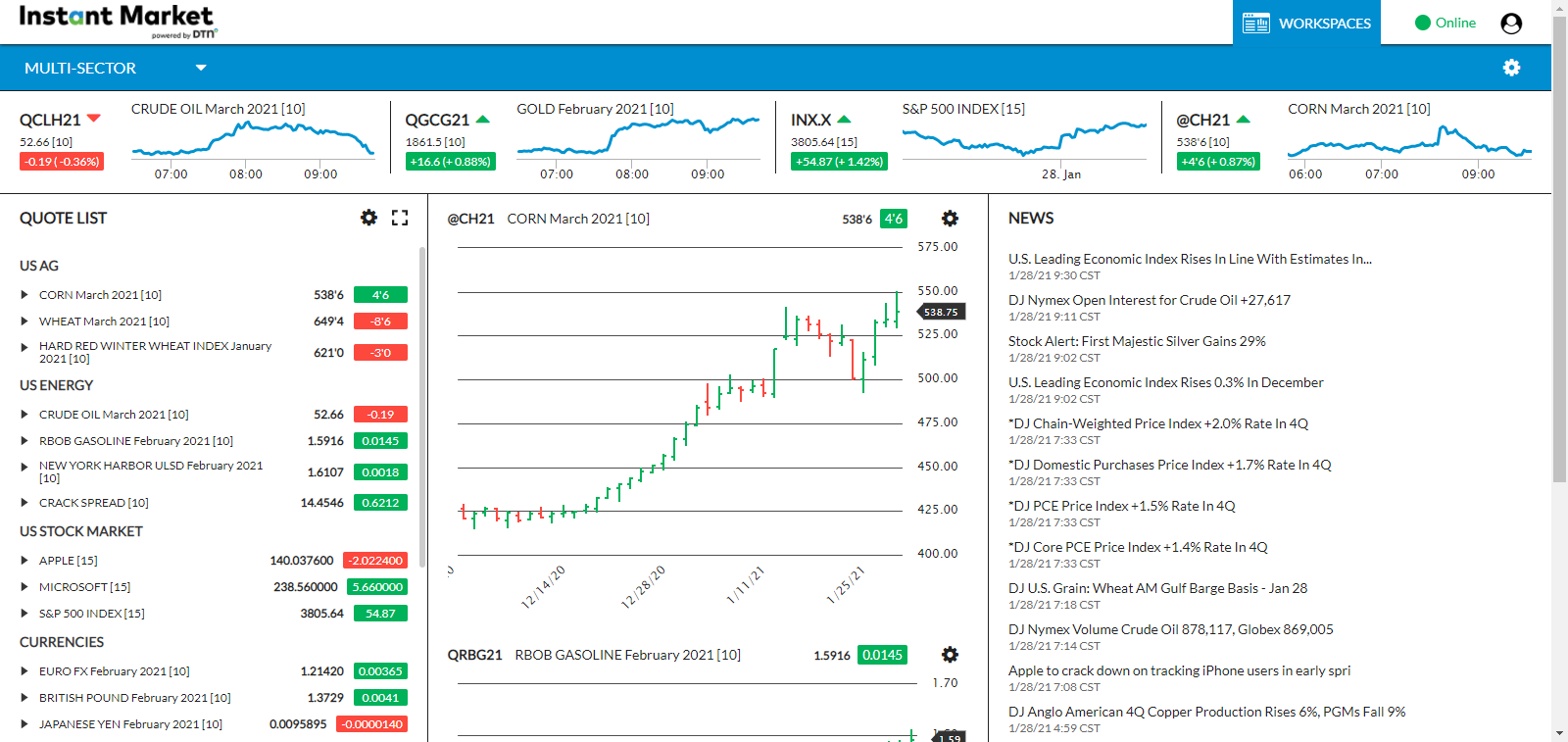
DTN Instant Market gives you the ability to select a Dark or a Light Theme.
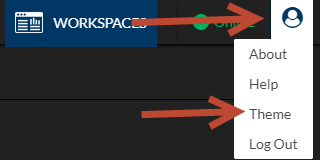
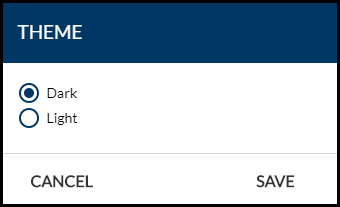
Theme Examples