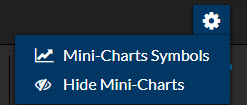There are four mini-charts located at the top of the page. These can be changed to other contracts, removed or hidden as needed.
- These functions can be accessed by clicking on the wheel icon
Changing Mini-Chart symbols
- Click on the wheel icon
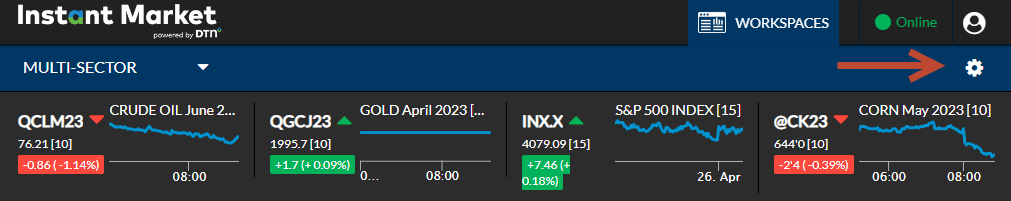
- Click on Mini-Chart symbols
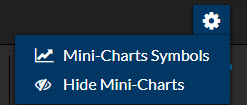
- Each chart will have a drop down box with the list of symbols from the Quote list to choose from
- You may also choose to select No Chart
- Click on Save
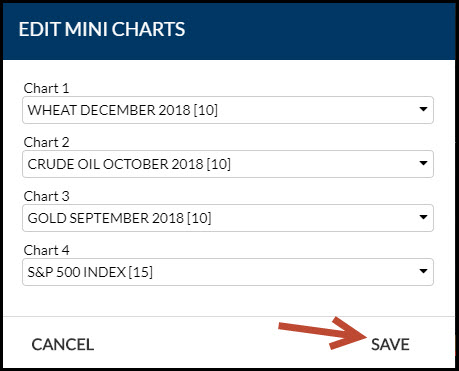
Hiding all the MIni-Charts
- Click on the wheel icon
- Click on Hide Mini-Charts
- To make the Mini-Charts visible again, click on the wheel icon and then click on Show Mini-Charts