The Settings menu provides you with basic information about the DTN Instant Market product and provides you with a number of elementary features
- To access the Settings menu, click on the person icon in the upper right hand corner of the screen.
- Click on About.
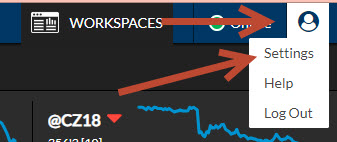
This is what you will see when on the Settings screen.
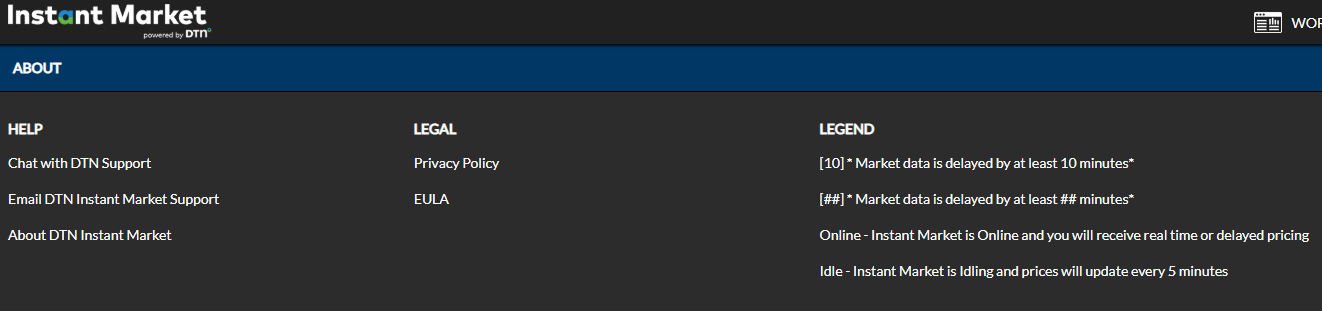
- HELP
- Chat with DTN Support – Click here to open a Chat window for live Customer Support
- Email DTN Instant Market Support – Click here to open an email in your default email browser. The email will automatically include your login and browser information
- About DTN Instant Market – Click on this to take you to the www.dtn.com marketing page
- LEGAL
- Privacy Policy – Describes what personal information DTN collects and how it is used.
- EULA – Allows you to read the Licensed Application User License Agreement
- LEGEND
- Provides information on how to determine when you are viewing delayed data and what the delay time is.
- Idle
- After one hour of inactivity, the screen will go into Idle.
- You will see the Online icon in the upper right hand corner turn orange.
- There will be an Idling message in the lower right hand corner display.
- As long as you are Idling, the quotes will continue to update, but in 5 minute intervals.
- After 48 hours of inactivity, you will be logged out.
- Idle
- Provides information on how to determine when you are viewing delayed data and what the delay time is.
